Here You Can find Notifications and Circulars related to Punjab Government and I also help you in Service Related matters.If You have any kind of query then you can send it by filling Contact Form on right side or write comment in the post. Follow me for latest letters and circulars. It is also stated that this website is for informational purposes only and is not certain as to whether or not such action will be taken by the Government.
Saturday, 2 February 2019
How to Fill Option Form
As you can see in above image there are two points, 1 and 2. If you want your next date of increment from the date of promotion then you have to fill point 1 only. This means that if you get promoted in the month of May and you want to get next annual increment in this month then you fill Point 1 only.
Subscribe to:
Post Comments (Atom)
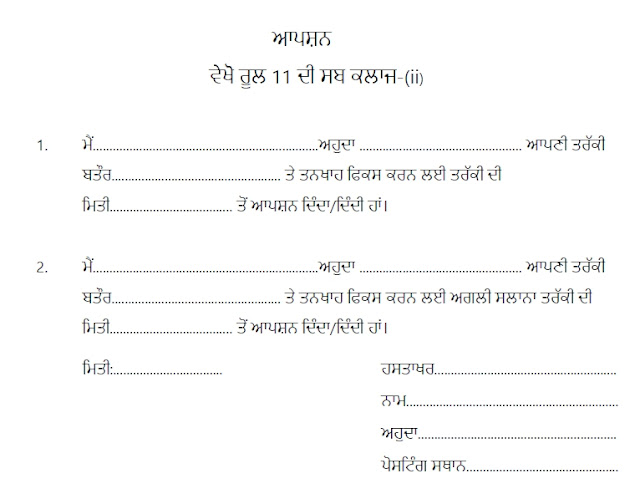
No comments:
Post a Comment